The messaging service Twitter offers outstanding advantage over Facebook, is that the publications that we are made in real time . On Facebook it is sometimes really frustrating to see publications from previous days and find out what is really new.
This invaluable feature allows Twitter we know about the latest or the most relevant with respect to some topic and it is also a useful search engine content .But on Twitter there are some tricks to improve search results and make them more efficient, then we tell you what they are.
Search on Twitter
The option to search Twitter displayed on the homepage in the upper right and searchable on the word mentioned in a tweet , a hashtag or a user name.
Sometimes we can not find the content they need because Twitter makes an automatic filter search results to only show the content of the tweets or accounts quality , thus eliminating Twitter search results in hazardous or inappropriate for users .
For your tweets to be included in search results (and prevent your account being suspended ), Twitter also recommends:
- Do not publish duplicate content (links or tweets).
- Do not overuse hashtags in one tweet.
- Do not send automated responses.
- Do not use "robots" or applications to post similar messages based on keywords.
- No posting similar messages in multiple accounts.
- Do not use follow and unfollow aggressively.
To search on Twitter you can enter the word or query in the search box and press Enter. The search results will be a combination of people, photos, videos, news and timelines .
Although results to display a particular user can use "usuario" followed by the keyword you want to search.
Operators
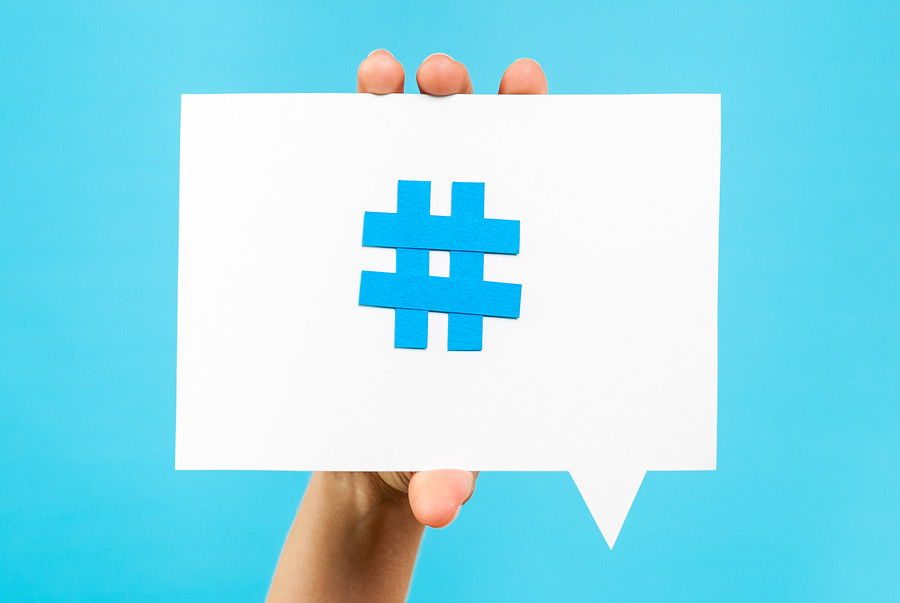
Twitter also offers the possibility of using operators in search queries you make. Here are some examples:
| Operator | Find tweets ... |
| twitter search | containing "twitter" and "search". This is the default operator. |
| "Happy hour" | containing the exact phrase "happy hour". |
| love OR hate | containing the word "love" or the word "hate" (or both). |
| Beer Rooter | containing "beer" but not "root". |
| #haiku | hashtag containing the word "haiku". |
| from: writenjoy | containing it shipped by "writenjoy" user. |
| to: writenjoy | containing it sent to the user "writenjoy". |
| writenjoy | that refer to the user "writenjoy". |
| "Happy hour" near: "san francisco" | containing the exact phrase "happy hour" sent near "san francisco". |
| near: NYC within: 15mi | they were sent within 15 miles near "NYC". |
| superhero since: 2010-12-27 | containing the word "superhero" sent from the date "2010-12-27" (year, month, day). |
| ftw Until: 2010-12-27 | containing the word "ftw" sent date "2010-12-27" |
| :)-horror movie | that contain the word "movie" than "horror" and show positive attitude. |
| flight :( | containing the word "fly" with a negative attitude. |
| traffic? | containing the word "traffic" and ask a question. |
| funny filter: links | containing the word "fun" and linking to a URL. |
| News source: twitterfeed | containing the word "news" that were entered via TwitterFeed. |
Advanced searches

What you did not know Twitter has a search engine specifically where you also have the ability to perform advanced searches.
The option of advanced search is just a form that prevents you learn all the operators described above, because very simply, you enter words and the form is responsible for placing the operators. Thus, the advanced Twitter search allows you to query for more efficient search and find better results.
Now that you know the search options that gives you Twitter, begins to search for relevant content near your current location , filter words or users or to know the things you like best to your followers.


